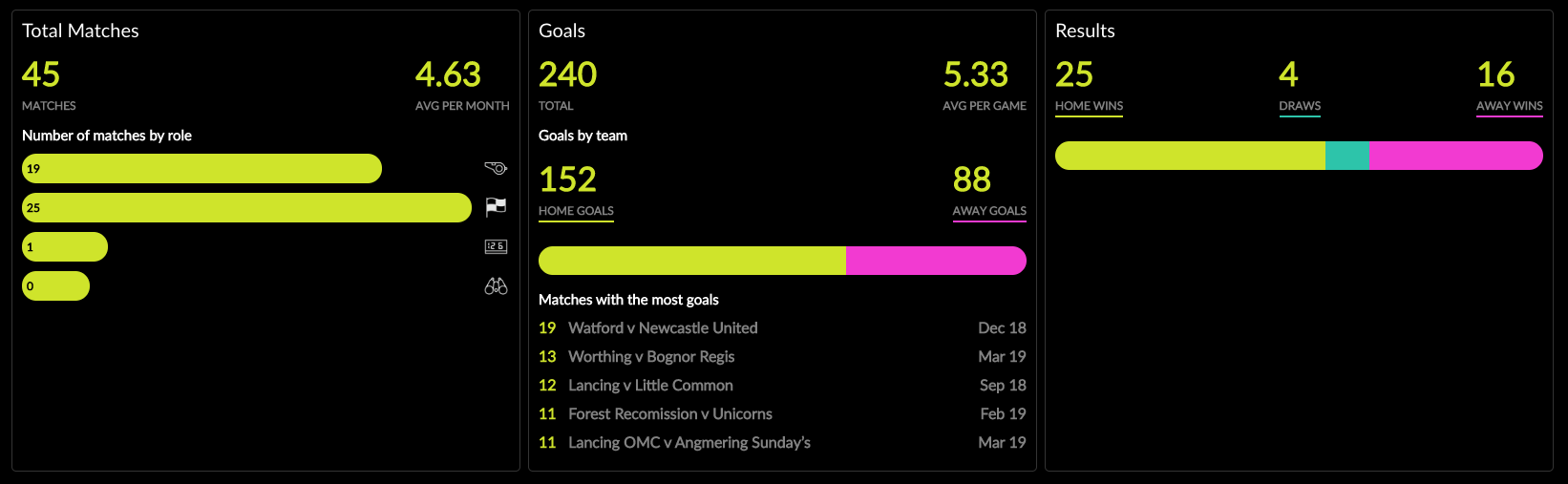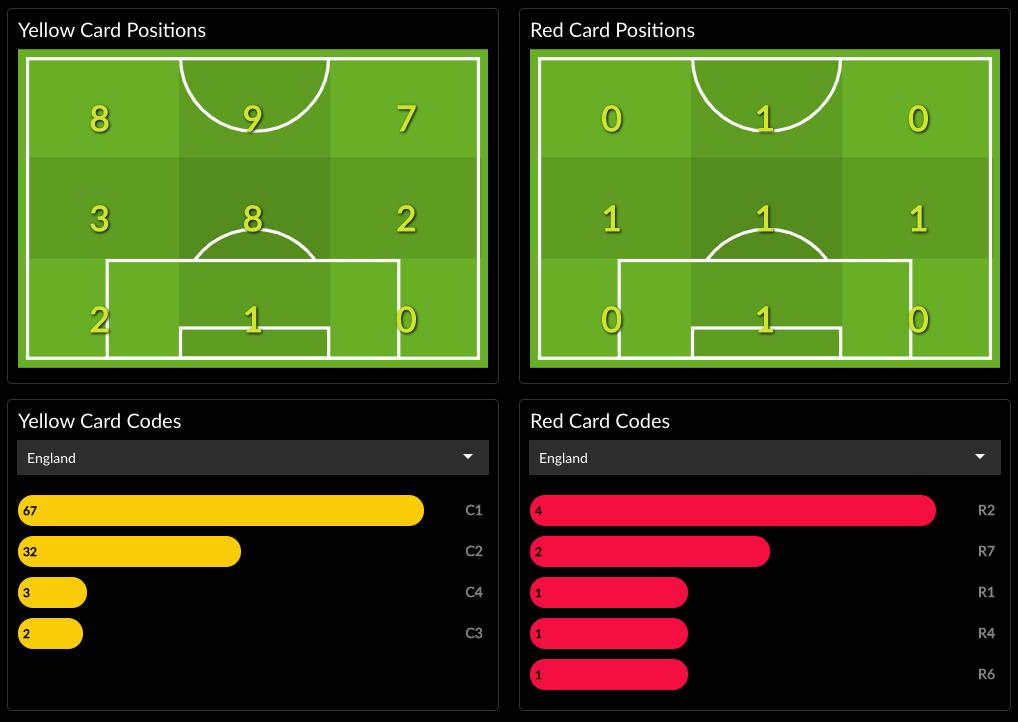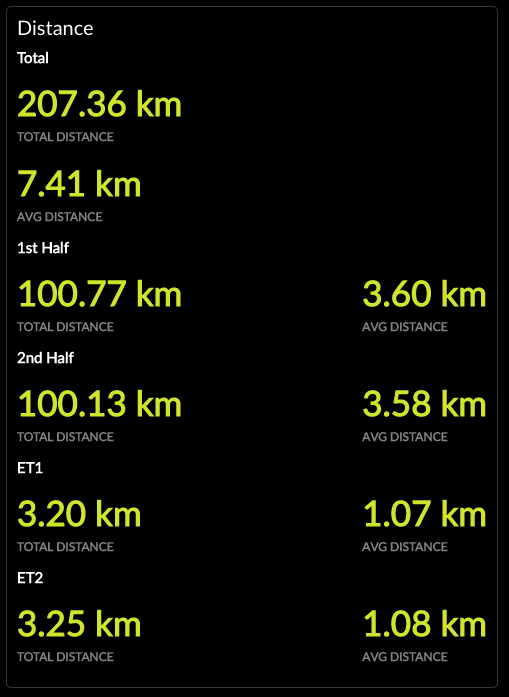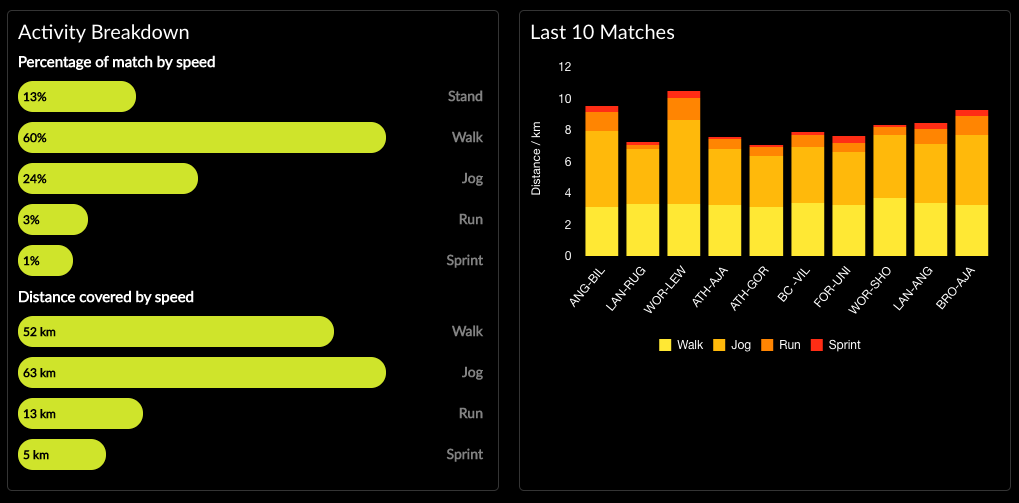Introducing Trends
Since launching REFSIX, our mission has been to give referees a tool that not only helps them manage matches but also give deeper insight in to their careers. Today we're launching Trends, a new section in the app which gives referees a detailed understanding of their matches over time. The Trends feature is available to all users, but much of the detailed analysis requires being a PRO user.
Trends is split in to seven areas, below we showcase all of these areas:
Matches
Matches gives you an insight in to the number of matches you’ve officiated and by role, the number of goals scored in your matches and per team, matches with most goals and the results from your matches.
Misconduct
Misconduct gives you deep analysis in to the cards you’ve issued in your matches. We show you your averages for yellow cards, red cards and temporary dismissals, matches with most cards, positions on the pitch where you give cards as a referee as well as the distribution of cards you give based on the reason codes.
Distance
One of our most requested features is to show the total distance a referee has covered across a season. We’ve taken this feedback and identified a variety of distance data that will be useful for referees to analyse their performances across a season. We show referees the total and average distances across all matches and periods (e.g. halves). We also show the performance over the last 10 matches and the top 5 matches that re referee went furthest.
Positioning
Referees love viewing their heatmaps after the match and checking their positions. Trends gives you the ability to compare two matches side by side.
Speed
For each game refereed using REFSIX we show you how much of the match you spend standing, walking, jogging, running and sprinting. We’ve gone one step further and aggregated this data across multiple matches to give you a sense of the speed you hit on average across multiple matches.
Heart Rate
Our heart rate section shows the average maximum and average heart rate across all matches and a graph of your last 10 matches.
Finance
The finance section shows you how much you’ve earned in total, broken down by Match Fees and Expenses. The earnings section also shows you how much you’ve earned per role.
Advanced Filters
All of the Trends areas can be further refined based on our new Advanced Filters which allow you to filter by date range (career, season, current year, current month, or even user-specified dates), by role, by competition and by match incidents too.
Upgrade to PRO to get the most out of Trends
Trends gives REFSIX PRO users a deeper understanding of their performance and enables them to identify their strengths and opportunities to improve.
Trends replaces the previous Statistics section and is available now for all REFSIX users, just upgrade to v3.3.0 or greater. To get REFSIX PRO you can upgrade your account here.